TeslaDisplay/TesDisplay - a FREE app to mirror screen or cast video to Tesla
This free app can mirror the small screen of your mobile phone to the big screen of your Tesla while driving.
Why should I use this app?
-
Play video files for passengers (eg. kids) while driving to ease the pain of long trip.
-
If you don’t like Tesla’s built-in navigator, you can use other navigator apps such as Waze, Google Map, Here WeGo and cast it to Tesla’s big screen.
-
Share personal videos or use some video apps that is not installed in Tesla.
Demo videos of this app
Use Waze in Tesla for navigation while driving.
My kid is watching Peppa Pig while driving.
Mirroring a 1080p HD video in fullscreen mode when parked.
Key features:
- Free app
- Can play video while driving
- Can cast Waze, Google Map to Tesla’s screen for navigation
- Can play video links pasted from Youtube, Tiktok, ESPN, TED, CBC, PBS…
- No extra internet traffic
- Support playing video in Tesla’s full-screen mode with audio
- Can control the phone directly on Tesla’s touchscreen
How to get this app?
Will it spend extra internet traffic?
No, because your Tesla is connected to the hotspot wifi of your mobile phone, the screen data is transfered through the local wifi.
Why I cannot use while driving?
IMPORTANT!!! If you cannot use while driving, you should check the option "Remain connected in Drive" in the WiFi setting dialog on Tesla's screen.
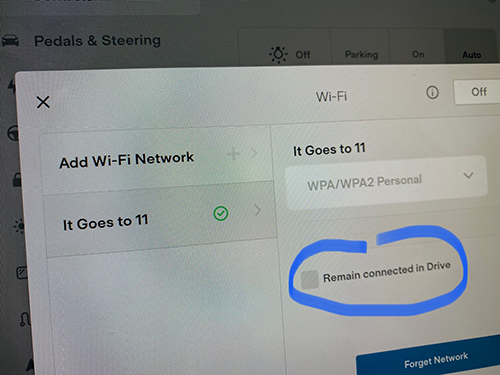
Can I play video file while I’m driving?
Due to safety concern, drivers must focused on driving. But passengers can watch video playing on Tesla’s screen.
Which mode should I choose?
- Phone screen when driving: its typical case is using navigator apps such as Waze or Google Map. It can work when your Tesla is in driving mode.
- Phone screen when parked: its typical case is playing videos. It can only work when your Tesla is parked.
- Video in this phone: In this mode, videos in your phone can be played even while driving.
- Video from internet: In this mode, videos from internet can be played even while driving.
Does it support full-screen mode in Tesla?
Yes. First enter the full-screen mode via https://www.fullscreentesla.com, or https://abettertheater.com/, or http://s3xy.top in Tesla’s browser, and then add a link to https://td9.cc:7777.


