How to use CarPlay on Tesla?
Is it possible to use CarPlay on Tesla?
Many people asked is it possible to use CarPlay on Tesla? Unfortunately, Tesla vehicle does not support CarPlay directly.
However, we can use TesDisplay app to mirror iPhone screen to Tesla. This article gives you a step-by-step tutorial.
1. Install the app
2. Enable the WiFi hotspot of your phone
We must enable the Wi-Fi hotspot becuase we use is to transfer data between the phone and the Tesla EV. Then make sure that the Tesla EV is connected to the Wi-Fi hotspot of your phone.
IMPORTANT!!! The option "Remain connected in Drive" must be checked.
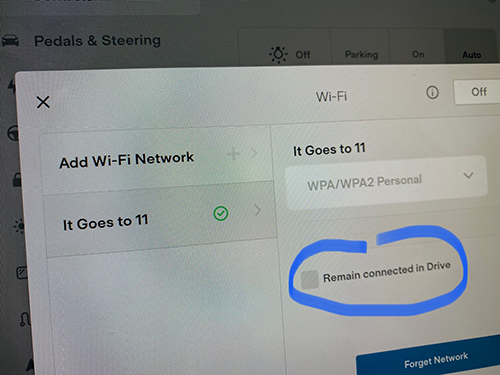
3. Mirror to Tesla’s touchscreen
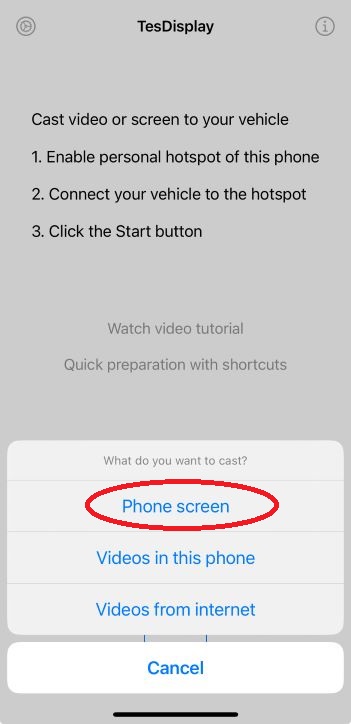
After setting, click the start button. Choose “Phone screen” . After a moment, the iPhone screen starts mirroring. Then open the web browser of Tesla EV, access the URL https://tesdisplay.com. Now we can see the iPhone screen in the web browser.
4. Use any apps you like
Now, we can see the phone screen is casted to Tesla’s touchscreen. For navigation, you can use Waze, Google Maps, Here WeGo, MAPS.ME, etc. For music or podcast apps, you can use SiriusXM, Youtube Music, Audiable, Spotify, etc. For online video streaming, here is the video app/site list already tested.
5. About the sound
Make sure that the Bluetooth is enabled in the phone and connected to the Tesla EV. Set the sound source of Tesla to Bluetooth. Then we can hear the sound of your phone from Tesla’s speakers.
