iOS
Demo videos of this app
How to mirror iPhone screen to Tesla?
Fast mirror iPhone screen to Tesla via Automation.
Key features:
- Play video for passengers when you are driving
- Let you use navigation apps such as Waze, Google Map, Here WeGo, MAPS.ME on Tesla’s screen
- Cast video files on your phone to Tesla’s screen for passengers
- Cast Youtube, Tiktok, ESPN, TED Talk, CBC, PBS videos to Tesla’s screen for passengers
- No extra internet traffic
Features under development
- Support playing video in Tesla’s full-screen mode with audio
- Support playlist
- Support play audio only for Youtube video
- Support more video formats
- Support more video sites
How to get this app?
Will it spend extra internet traffic?
No, because your Tesla is connected to the hotspot wifi of your mobile phone, the screen data is transfered through the local wifi.
Why the screen stops while driving?
IMPORTANT!!!If you cannot use while driving, you should check the option "Remain connected in Drive" in the WiFi setting dialog on Tesla's screen.
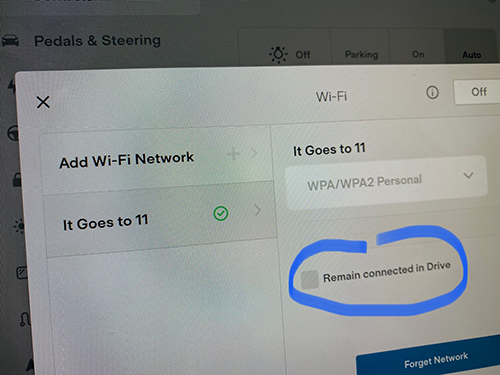 </a>
</a>
How to get prepared easily?
You can get ready to mirror automatically via the shortcut provided

