How to play Youtube videos while driving Tesla?
Using Tesla Display, we can play Youtube videos for passengers on Tesla's big screen while driving.
Get more details?
1. Preparation
2. Enable the WiFi hotspot in your phone
We must enable the Wi-Fi hotspot becuase we use is to transfer data between the phone and the Tesla EV. Then make sure that the Tesla EV is connected to the Wi-Fi hotspot of your phone.
IMPORTANT!!! The option "Remain connected in Drive" must be checked.
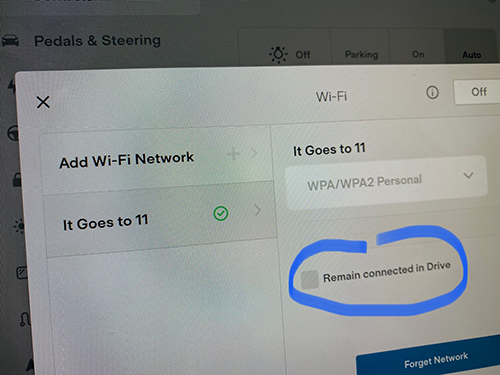 </a>
</a>
3. Copy video link from Youtube
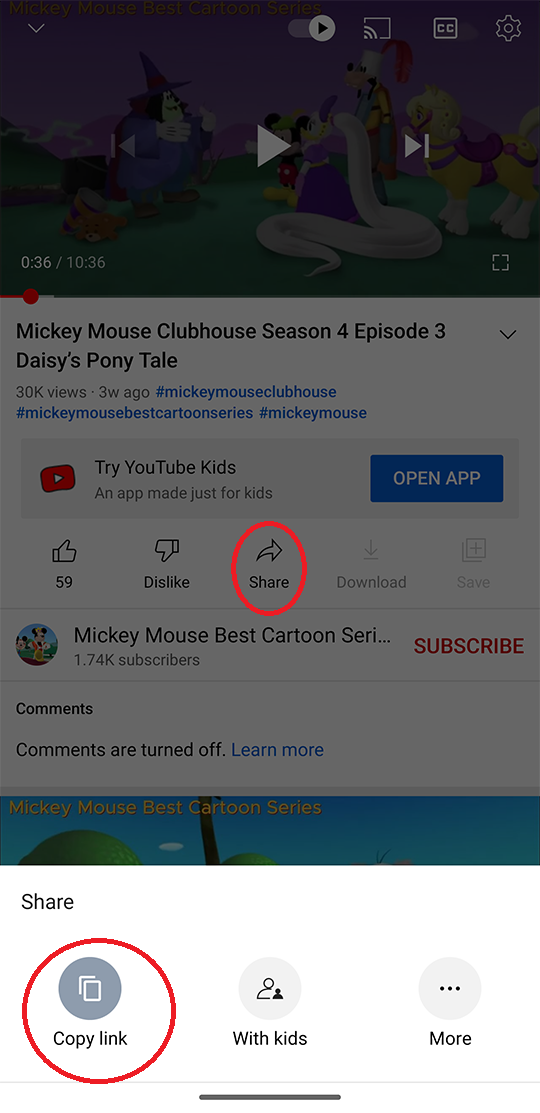
Open the Youtube app. Choose a video you want to play. Click the share button and choose “Copy link” Now the video link is copied to the clipboard.
4. Cast the video in Tesla Display
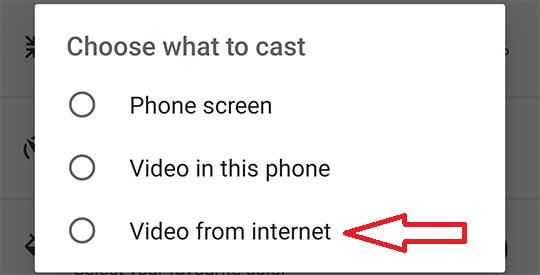
Open the Tesla Display app. Click the start button. Choose “Video from internet” . Paste the copied link and submit. After a moment, the app starts casting the video.
5. Play the video on Tesla’s screen
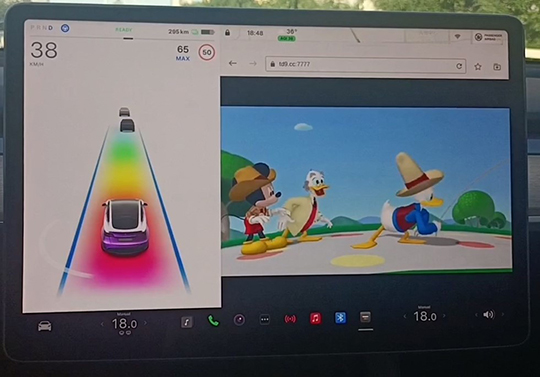
Then open the web browser of Tesla EV, access the URL “https://td9.cc:7777” . Click the play button. Now your passengers can enjoy the video when you are driving.

